How To Use The Map Screen

The Map screen provides an overview of your town, marks plague territories, identifies locations you’ve surveyed, and shows which sites have been thoroughly scavenged. It also shows you the list of your current goals.
Legend for Icons
There are many icons on your map and it can get confusing if you don’t know what they all mean. Hovering over them will give you a good description, or use the handy legend for all the icons. When in the map screen hit “L” on Keyboard or “Y” on controller to view it.
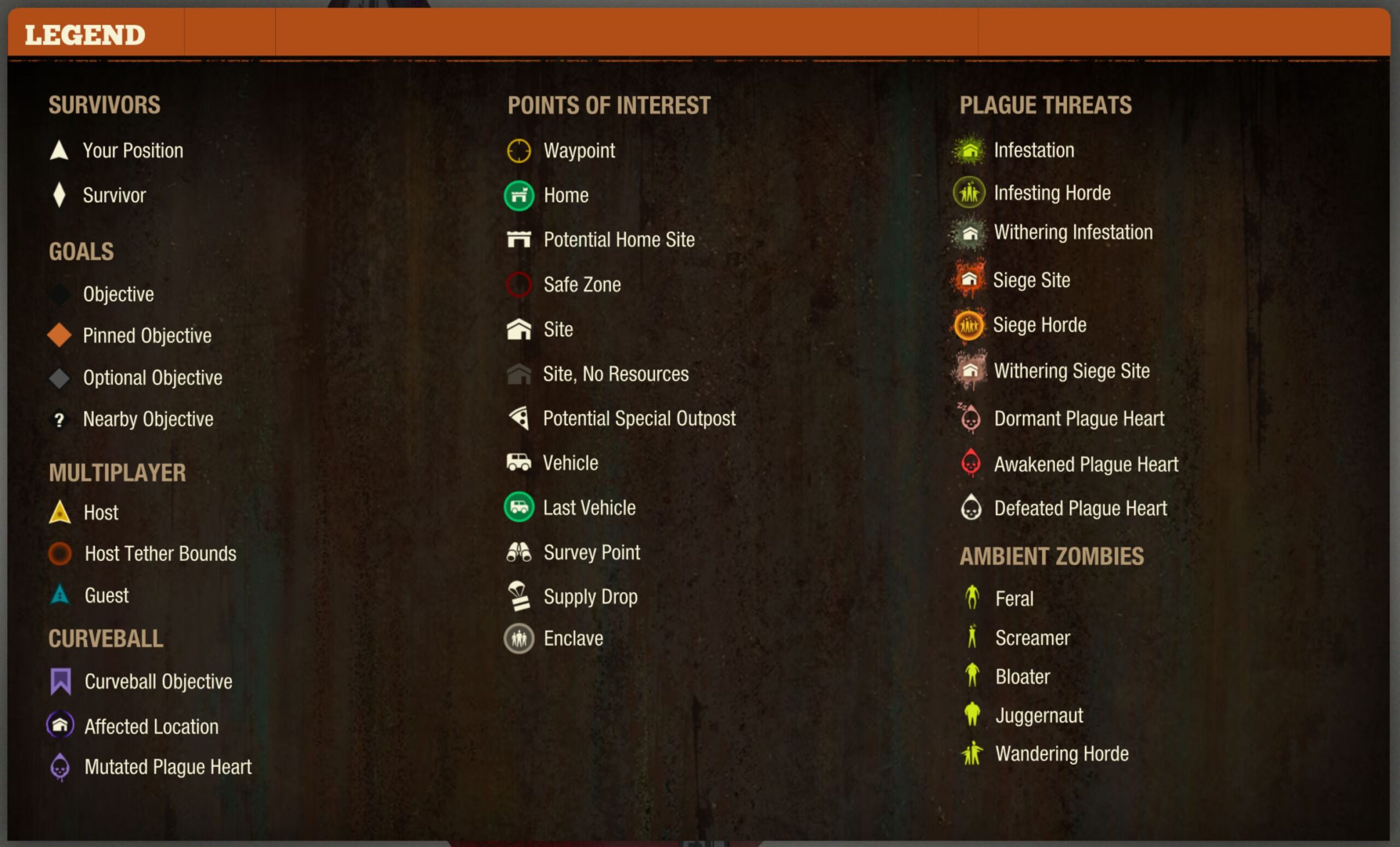
Placing Waypoints
You can click anywhere on your map to place a waypoint at that spot. This creates a visible in-world marker that you and other players in your game can use to navigate. Placing a waypoint is a useful tool for coordinating actions between players. You can drop one on a site you intend to search or on a place to meet up for an exchange of gear. They’re also useful reminders of where you parked your car (which can be critical when you’re being chased by a hungry horde).


Setting a Goal
While on the Map Screen, you can navigate your goal list and pin the objective you wish to pursue. Your map will also center on the objective marker for that goal. In addition, this creates an in-world waypoint for you to follow.
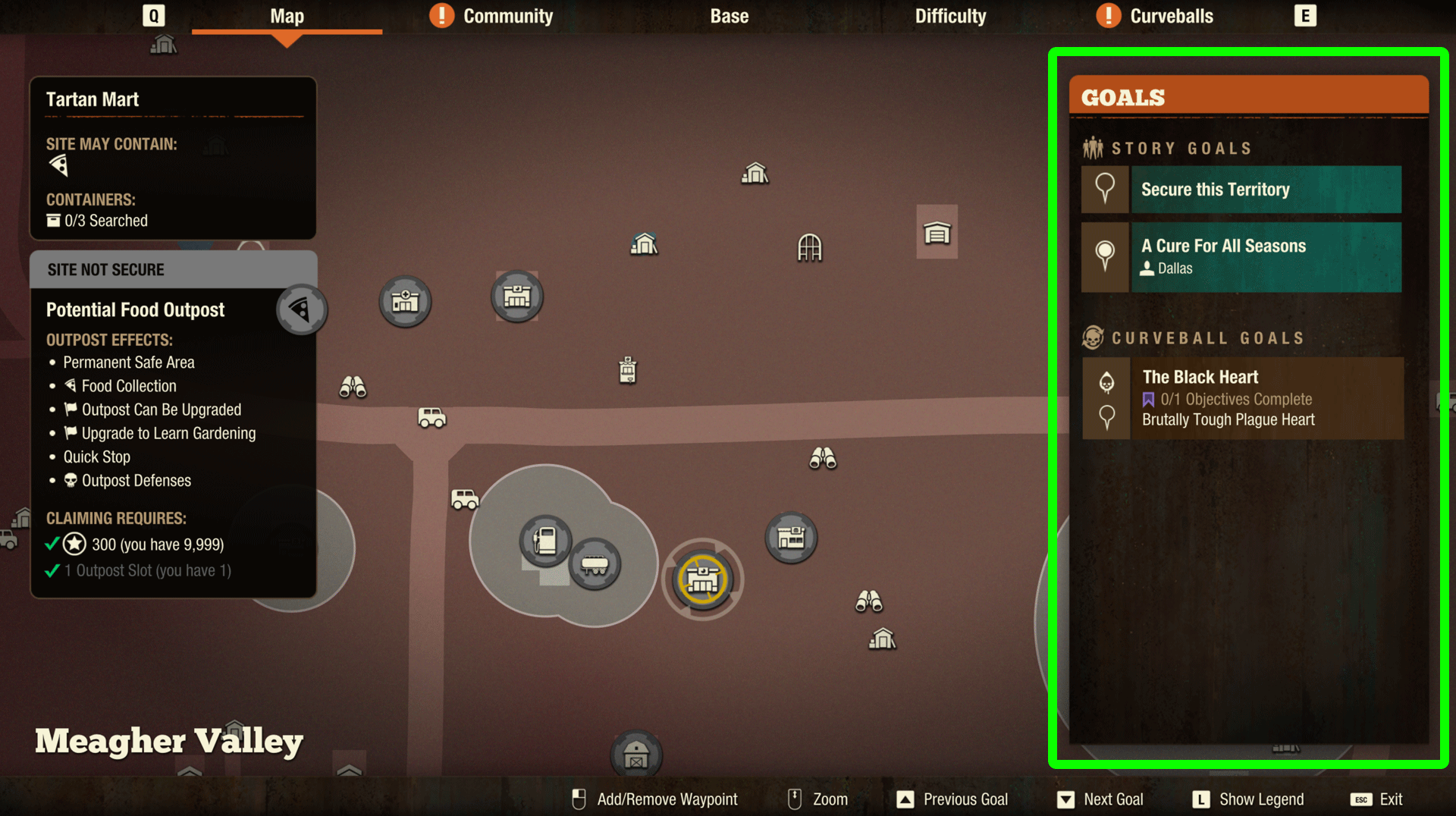
Changing Maps
Eventually, you may find yourself wanting to relocate to a new town. Maybe you’ve scavenged all the good stuff from your current map, or maybe you’re just looking for a change of scenery. Either way, it’s pretty simple to pick up and move out.

![]()

First you’ll need to upgrade your Command Center to tier 2. Then, using the exit point that it marks on your map, use any survivor in your community and drive to the exit point. You’ll be asked to confirm that you want to leave, then prompted to select your new location and base. (You’ll also get the option to change your difficulty, but that’s not required.)
Changing maps brings you to a new town full of buildings to be scavenged and Plague Hearts to be destroyed. You will start at the base of your choice, at which point you’ll have access to all the resources and gear that you had in your previous base (including all the materials and influence you spent on upgrading facilities). This also automatically relocates any parked car that you had in a parking spot at your old base, even if your new base has fewer parking spots!
